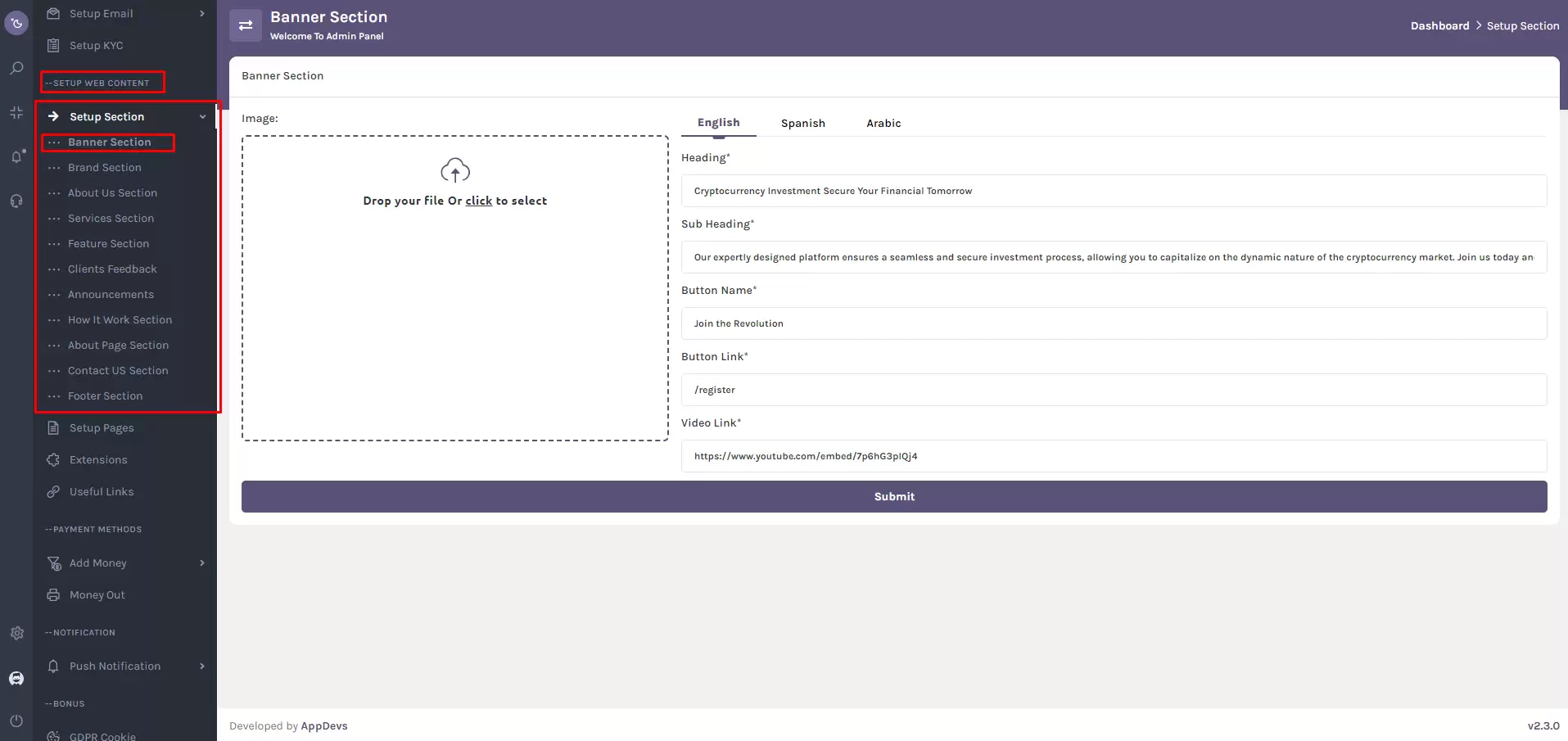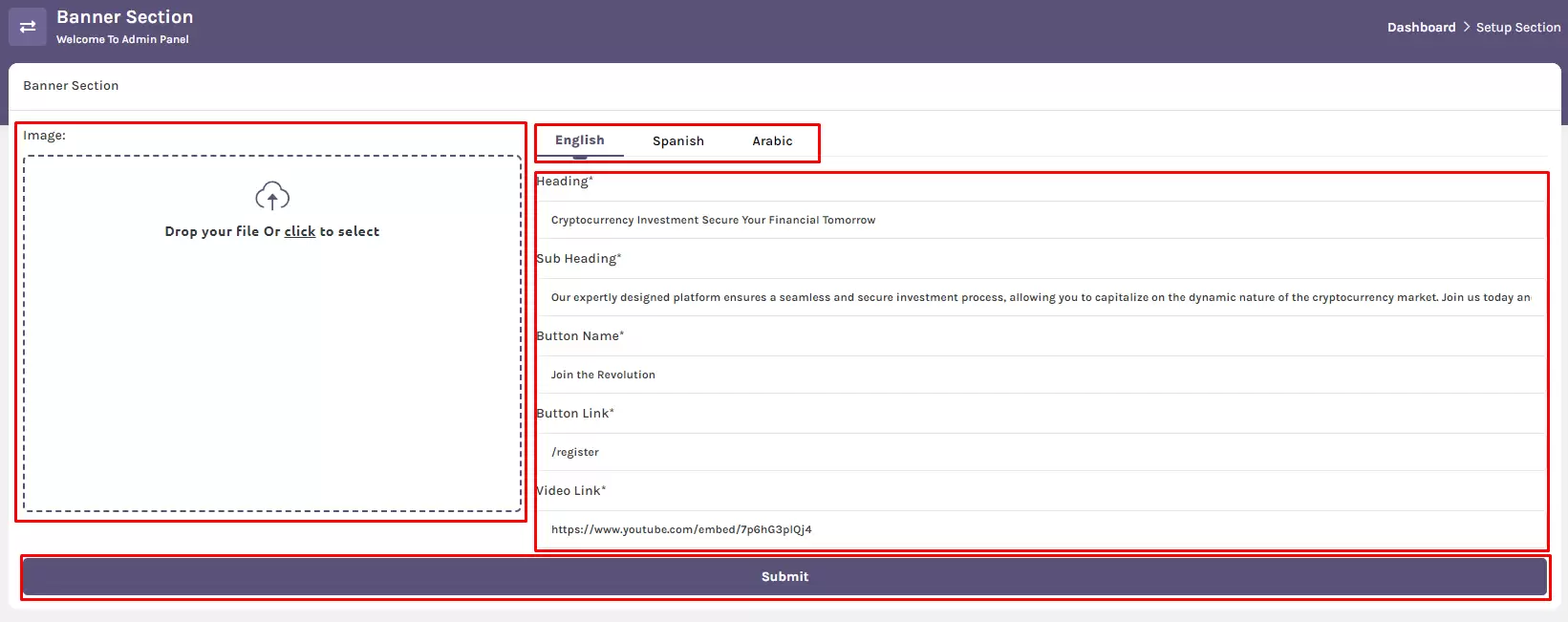Setup or Edit web content using super admin panel
Certainly! Here's a detailed guide on how to edit web content using the super-admin panel with a focus on the "Banner Section":
Navigation : Edit web content using the super-admin panel with the provided navigation path (Setup Web Content > Setup Section > Banner Section), follow these steps and also you can search the (Banner Section) from super-admin sidebar search box.
- Editing Banner Section:
- Updating Banner Image:
- Multilingual Content:
- Input Fields:
- Heading:
- Sub-heading:
- Button Name:
- Button Link:
- Banner Video Button Link:
- Submit Changes:
Inside "Setup Web Content," select "Setup Section."
Choose "Banner Section" to access the banner content editing interface.
Utilize the image upload input box, featuring a user-friendly drag-and-drop functionality.
Easily change or update your website banner thumbnail by uploading a new image.
Explore the flexibility of multilingual support under the "Setup Section."
Find language tabs for Spanish, Arabic, and English.
For each language tab, customize your website banner with the following details:
Input the main heading for your website banner.
Add a sub-heading to complement the primary message.
Specify the text for the banner button.
Provide the URL where users should be directed when clicking the banner button.
Optionally, input a link for the banner video button, if applicable.
Once you've made the desired updates, review your changes.
Click the "Submit" button to save and apply the modifications to your website.
Final Confirmation:
Receive a confirmation pop-up message indicating the successful update of your website banner content. Your changes are now live and visible to users.
Note: The super-admin panel provides a streamlined and efficient way to manage and enhance your website's visual elements and multilingual content. If you encounter any issues or have further questions, feel free to seek assistance from the support team.